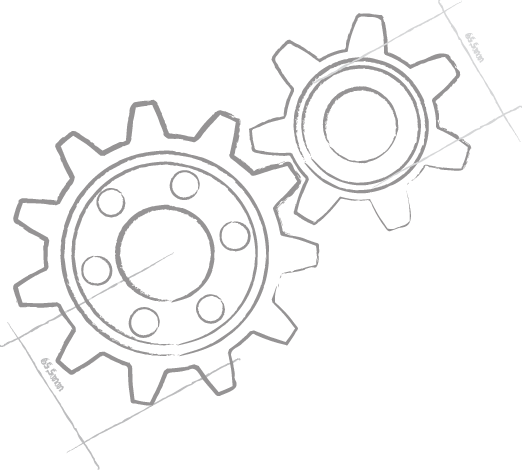What's New in Elements 9.3
Elements 9.3 is the latest (and last) minor bug-fix release for Elements 9, released late last year. This time, we've focused entirely on fixes and minor improvements in this release, rather than adding major features. There’s still plenty to talk about, though!
 Iodine: Java
Iodine: Java
Support for our Java language front-end, Iodine, shipped in version 9.2, two months ago.
Elements 9.3 brings refined language support, making it 100% compatible with all the legacy code bases our customers have so far thrown against the compiler. We’ve also ironed out a few more quirks and odds-and-ends. What’s more, Elements 9.3 adds support for WinForms and WPF designers for Iodine in Visual Studio. You can now create native Windows GUI apps in Java!
 Fire
Fire
Fire sees significant under-the-hood improvements for version 9.3, including streamlining to app bundle size, memory footprint, and startup speed.
There are also a handful of smaller usability improvements throughout the IDE. For example, the debugger console now supports the images command to list all loaded libraries even when not in LLDB mode, and the editor will visually indicate when breakpoints are resolved (i.e., valid for the current debug session).
 Elements in VS
Elements in VS
We first experimented with Visual Studio 2017 support with the May release of Elements 9.1.
Microsoft introduced a new way for third-party project systems to integrate with VS2017. Frankly, it's in shambles, completely broken and responsible for many, many problems that have plagued VS2017 integration from day one. Ironically, Microsoft doesn't even use VS2017 for its own languages. Go figure!
For Elements 9.3, we've gone back to the drawing board and reverted to the classic project integration system (i.e., the same as we use in Visual Studio 2015 and earlier) – resulting in a much-improved user experience in Visual Studio 2017.
As always, these are but a handful of highlights – check out the complete changelogs here for more details.
See also what was new in Version 9.2, Version 9.1, Version 9.0, Version 8.3...