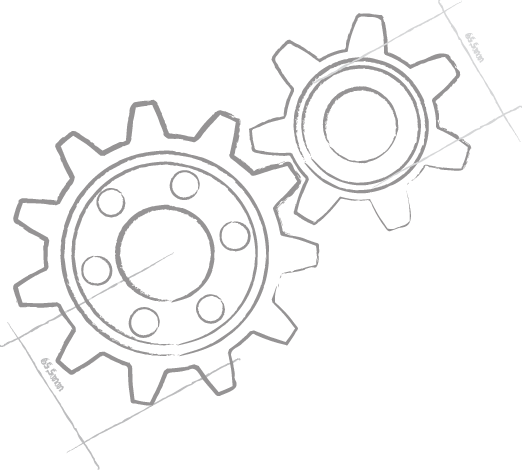What's New in Remoting SDK 9
Remoting SDK 9 is a major new release of our award-winning cross-platform remoting framework, and probably the most significant update we have shipped in many years.
Find out what is new in the summary below – and as always, check out our detailed Change Logs for a complete list of all features, enhancements and bug fixes.
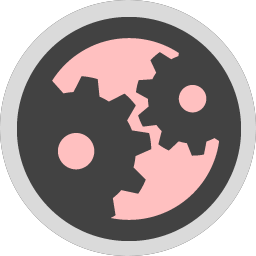
Code-First Servers
Probably the most significant enhancement to Remoting SDK 9 are our new Code First Servers. Forget about manually defining your service interfaces in Service Builder and keeping RODL and code in sync as your service evolves.
Simply define your services in code, and Remoting SDK does the rest. Supported in both .NET and Delphi Servers.
Read More about Code-First Servers in the Docs.

All new CodeGen
We've completely reworked and streamlined the code generation for Remoting SDK client stubs, using our open source CodeGen4 framework. The actual Remoting SDK-specific codegen logic has also been open-sourced, so you can more easily tweak it to meet your needs, if necessary.
This is complemented by new rodl2code command line tools for both Mac and Windows, as well as of course integration into Fire, Visual Studio, Delphi and Service Builder.
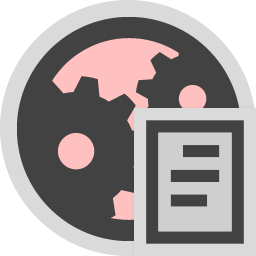
All new Service Importer app for Mac
We've also created a brand new app for the Mac for connecting to remote services, import their RODLs and generate the necessary code stubs for all languages using CodeGen4. This makes it easy for developers not using an IDE with dedicated Remoting SDK integration to still get connected really easily.
Read more in the Docs.

Build Servers in Swift, with Silver and Fire!
Mac and iOS developers can now build server applications in Swift, right on their Mac (using our free Swift compiler and IDE, Fire), and deploy them to Linux, Windows and Mac OS X servers.
Read More about Fire or browse the Remoting SDK Docs.
Of course you can also build clients apps in Fire, for Cocoa, Java/Android and .NET.

Full Swift Support
Remoting SDK 9 adds full support for writing clients in Swift, using both Xcode or Elements. We've added support for Swift CodeGen, and optimized and annotated the library for use from Swift.

New Workflows for connecting to servers
Across all three IDEs, we've streamlined how you connect any client application project to a server, with the new "Connect to Server" menu option. Simply point the IDE to your server's URL, and your project will automatically be turned into a Remoting SDK client, with all the necessary references and code stubs created.
New .remoteRODL files help keep your client project in sync with the server as it evolves, and a new ServerAccess class stub will help you get started calling into your server.
Read more in the Docs.

Improved SSL & TSL Support
Secure communication is more important than ever, and Remoting SDK makes it really easy to enable your servers for secure communication via HTTPS and TLS. Whether you are using auto-generated, self-signed, or bought certificates, it's now as simple as setting a couple of properties to have a secure connection.
Read more in the Docs.
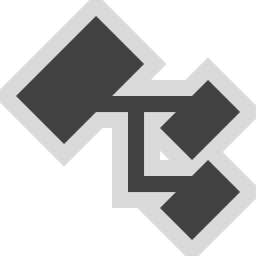
Less Boilerplate Code
We've radically abstracted away a lot of the boiler-plate code that was needed to get a fully working server up and running.
With RO9, you can now start a server with virtually a single line of code – including support for running combo-mode (GUI, commandline and background service), setting up SSL, and everything. This lets you focus on your business code and leaves less crud to maintain.
Read more in the Docs.

Build watchOS Apps
Remoting SDK 9 adds full support for calling out to your servers from Apple Watch apps, making it easier than ever to give your users access to network-driven information right on the wrist.

Build tvOS Apps
Similarly, you can now use Remoting SDK client functionality in your tvOS apps, to bring your data and server content onto the big living room screen.
Both watchOS and tvOS client libraries are using the same codebase as the existing iOS and OS X libraries, so sharing client code across all four Apple platforms is really easy.
See also what was new in Version 8.3 and prior.